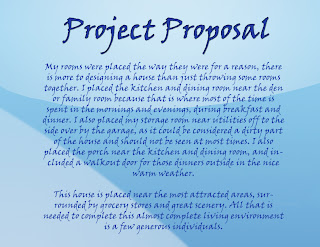Monday, June 20, 2011
Friday, June 17, 2011
Tuesday, June 14, 2011
Final Evaluation Journal 3
Monday- Absent
Tuesday- Found out how to complete the animation , played around with it a bit. Never got to completely finish it .
Wednesday- Attempted but could not complete my full animation for my house, envisioner mis functioned and decided to delete my furniture.
Thursday- We got told to go on photoshop and complete a brochure on our house. I began to work on this, got my title page done. Few more pages need to be completed
Friday- Finished up my brochure and made sure that everything was posted and up to date. Prepared for our blog to be marked on monday !
Tuesday- Found out how to complete the animation , played around with it a bit. Never got to completely finish it .
Wednesday- Attempted but could not complete my full animation for my house, envisioner mis functioned and decided to delete my furniture.
Thursday- We got told to go on photoshop and complete a brochure on our house. I began to work on this, got my title page done. Few more pages need to be completed
Friday- Finished up my brochure and made sure that everything was posted and up to date. Prepared for our blog to be marked on monday !
Thursday, June 9, 2011
Tuesday, June 7, 2011
Project Proposal
Project Proposal- Dream House
My rooms were placed the way they were for a reason, there is more to designing a house than just throwing some rooms together. I placed the kitchen and dining room near the den or family room because that is where most of the time is spent in the mornings and evenings, during breakfast and dinner. I also placed my storage room near utilities off to the side over by the garage, as it could be considered a dirty part of the house and should not be seen at most times. I also placed the porch near the kitchen and dining room, and included a walkout door for those dinners outside in the nice warm weather.
This house is placed near the most attracted areas, surrounded by grocery stores and great scenery. All that is needed to complete this almost complete living environment is a few generous individuals.
Final Evaluation Journal 2
Monday- I finished off the landscaping part of my house. I inserted trees, and shrubs and gardens. I also finished of the deck and porch and added a few small accessories.
Tuesday- Started gathering the information for the house we designed to place it on our blog and have it marked.
Wednesday- Completed our different images and placed them in title blogs, continuing to prepare for marking.
Thursday-Completely finished my house , with all my information posted on my blog. All that's left to do is the animation.
Friday- I began to review for exams , we gathered together as a class and were showed what we could use to possibly study. I began doing the quizzes
Tuesday- Started gathering the information for the house we designed to place it on our blog and have it marked.
Wednesday- Completed our different images and placed them in title blogs, continuing to prepare for marking.
Thursday-Completely finished my house , with all my information posted on my blog. All that's left to do is the animation.
Friday- I began to review for exams , we gathered together as a class and were showed what we could use to possibly study. I began doing the quizzes
Thursday, June 2, 2011
Final Evaluation Journal 1
Wednesday- Worked on my house , inserted furniture and some appliances .
Thursday- Worked on my house
Friday- Continued to work on my house , put the roof on it and continued to add other things.
Thursday- Worked on my house
Friday- Continued to work on my house , put the roof on it and continued to add other things.
Friday, May 27, 2011
Rhino Screw Driver
This is a screwdriver that we completed on rhino. We had a handout and were to follow the tutorial to complete this model . This model involved me getting quite a bit of help. We used Poly lines than curves, we than also revolved it, resulting in us achieving the general shape. The following commands were than used to complete the resulting end shape of the screwdriver; single line, dir and possible flip command. The most used tool for this resulting shape would have to be the booleandifference command.
Thursday, May 26, 2011
Rhino Warmup
We got placed in a group and were to have them explain the basics of rhino, than completed this together .
Tuesday, April 19, 2011
Chapter 12,Quiz 6
Your Results: | ||||||
| The correct answer for each question is indicated by a | ||||||
1 Incorrect | The easiest way to create fasteners on a bolt circle in AutoCAD LT® is to | |||||
| ||||||
| ||||||
| ||||||
| ||||||
2 Correct | When you create a rectangular array, the Array dialog box allows you to specify all of the following except | |||||
| ||||||
| ||||||
| ||||||
| ||||||
3 Incorrect | When you create a polar array, you can place the center point of the array by all of the following means except | |||||
| ||||||
| ||||||
| ||||||
| ||||||
4 Incorrect | The total number of objects in an array consisting of six rows and four columns is | |||||
| ||||||
| ||||||
| ||||||
| ||||||
5 Correct | The TOLERANCE command is used to apply | |||||
| ||||||
| ||||||
| ||||||
| ||||||
6 Correct | When you pick the Sym box in the Geometric Tolerance dialog box, the | |||||
| ||||||
| ||||||
| ||||||
| ||||||
7 Incorrect | The TOLERANCE command allows you to create multiple tolerances, up to a maximum of | |||||
| ||||||
| ||||||
| ||||||
| ||||||
8 Incorrect | In the Material Condition dialog box, the blank box at the right end allows you to | |||||
| ||||||
| ||||||
| ||||||
| ||||||
9 Incorrect | The Height box in the Geometric Tolerance dialog box | |||||
| ||||||
| ||||||
| ||||||
| ||||||
10 Incorrect | The Projected Tolerance Zone box in the Geometric Tolerance dialog box | |||||
| ||||||
| ||||||
| ||||||
| ||||||
Subscribe to:
Comments (Atom)